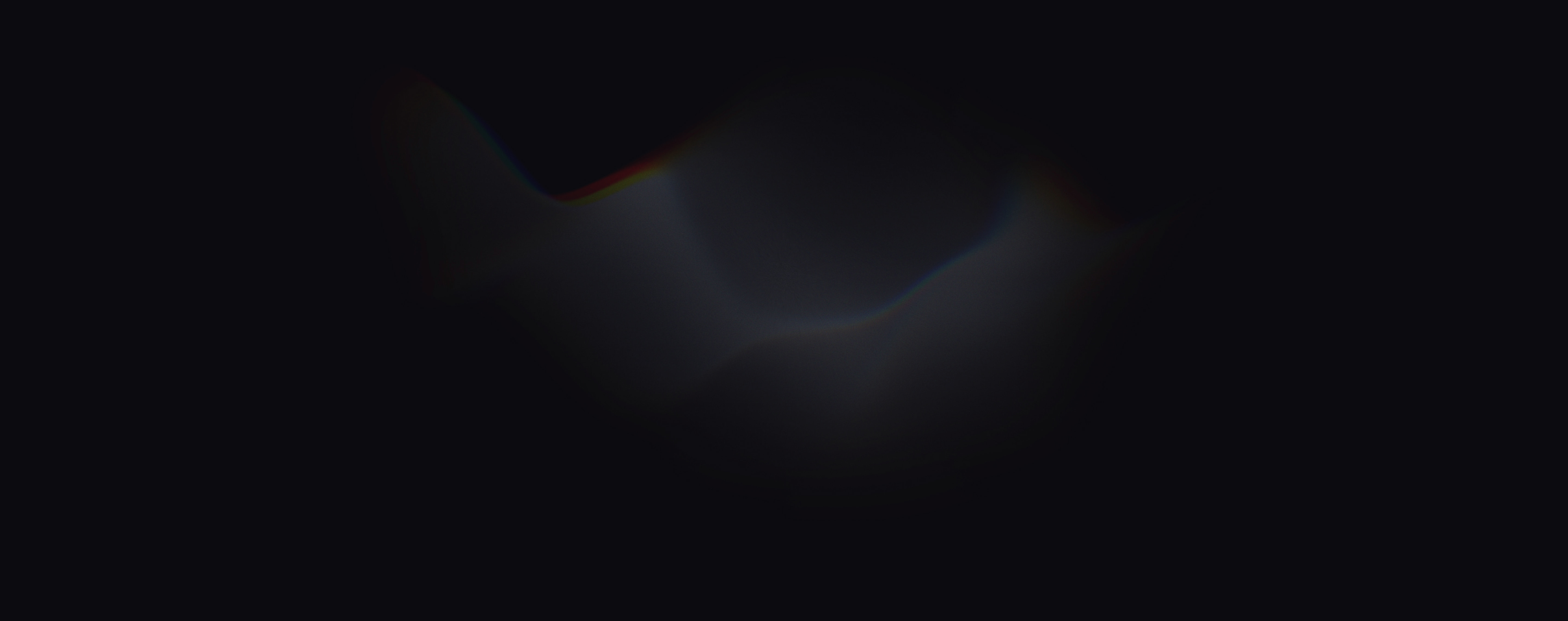

Update
Fey now lets you Model with Excel, offering one-click exports of automated historical data and pre-calculated financial metrics for streamlined analysis.
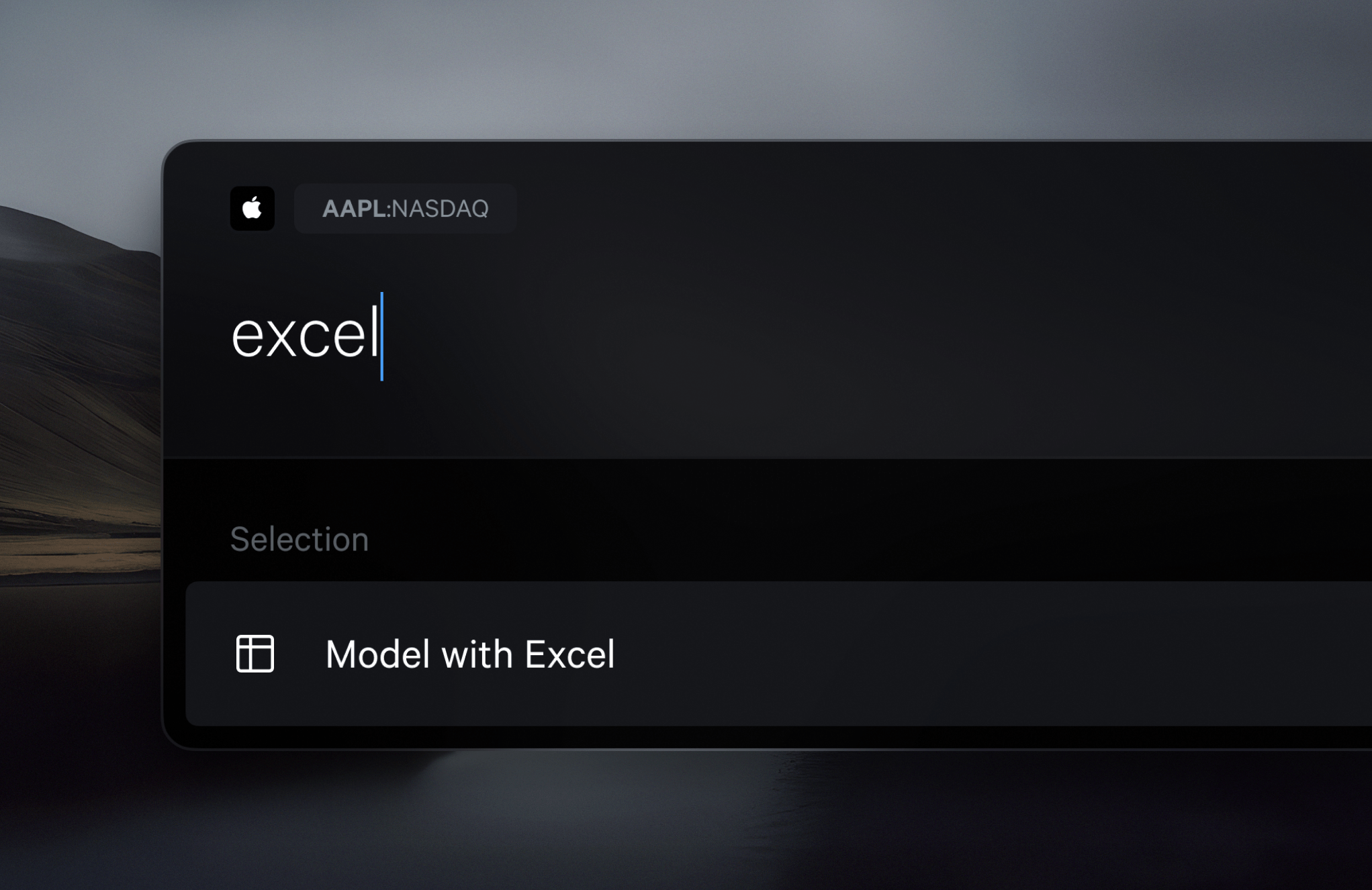
What's new
Understanding that in-depth financial modeling requires both accuracy and efficiency, this update aims to improve your workflow. We’re introducing “Model with Excel,” designed to automate data preparation so you can focus on making informed financial predictions.
Here’s what’s packed into this update:
- One-click data export: A single keypress will generate an Excel file filled with the company’s income statement history, spanning multiple quarters or years.
- Pre-calculated metrics: Save time and reduce error with pre-calculated standard metrics such as Gross and Net margins.
- Analyst estimates integration: To assist in your forecasting, the exported Excel file will include estimates from financial analysts.
- DCF-ready: The data and calculations are organized for easy integration into your discounted cash flow models.
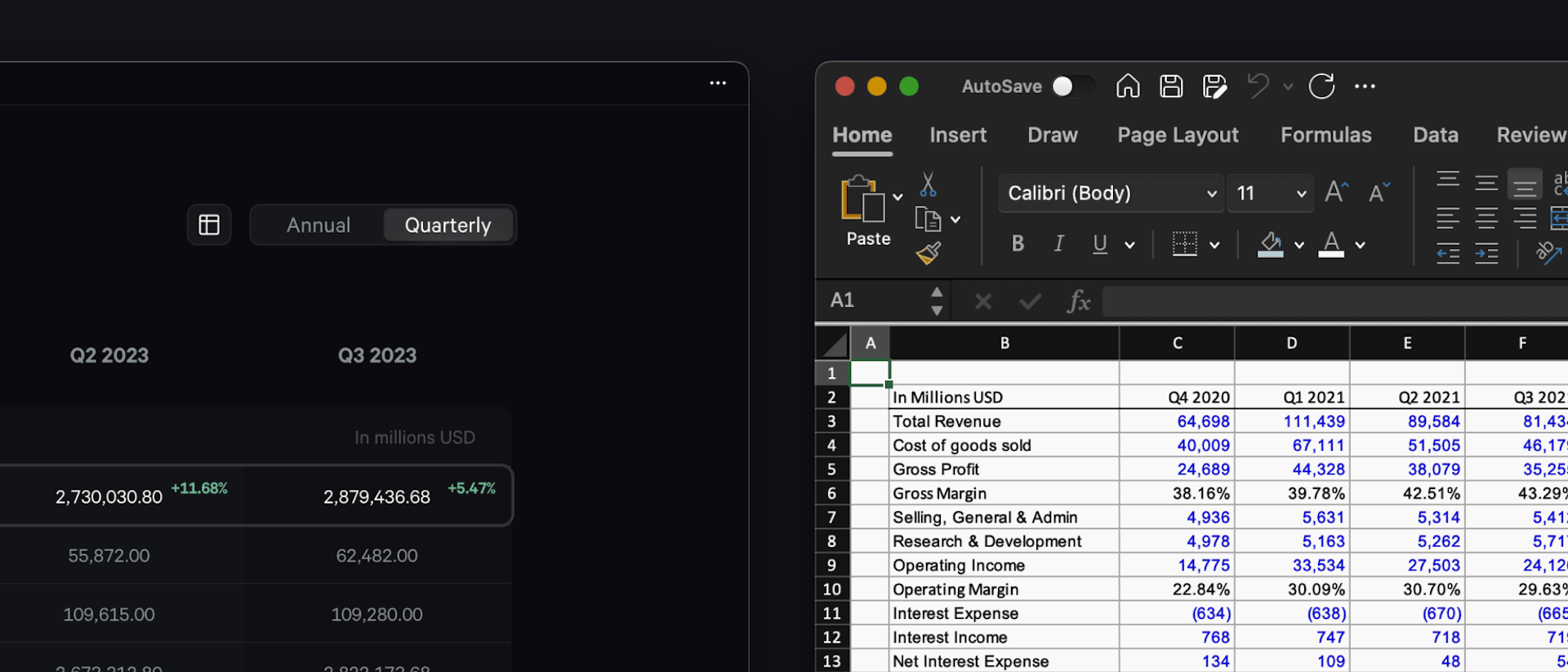
To use this feature, simply hit ⌘K and look for "Model with Excel," or navigate to any financial page and click on the Excel icon located in the top-right corner.